Last modified: Jun. 13, 2009
Contents
1 - Summary
2 - Kernel options
3 - Dependencies
4 - Gtkpod installation
5 - Plug in iPod
6 - Mount iPod
7 - Using gtkpod
8 - Unmount iPod
1 - Summary
This guide will show how to use an iPod in FreeBSD. It explains how to access
the music on an iPod using gtkpod and then play it using xmms. I have an Apple
iPod nano (1st generation - xA005). This has been tested in FreeBSD 7.1.
2 - Kernel options
You will need to have the following options in your kernel.
device scbus # SCSI bus (required for SCSI)
device da # Direct Access (disks)
device pass # Passthrough device (direct SCSI access)
device uhci # UHCI PCI->USB interface
device ohci # OHCI PCI->USB interface
device ehci # EHCI PCI->USB interface (USB 2.0)
device usb # USB Bus (required)
device umass # Disks/Mass storage - Requires scbus and da
If you didn't already have them in your kernel you will need to reboot before
using the iPod.
3 - Dependencies
The xmms dependency will need to be installed. Install the packages from a
FreeBSD FTP mirror server.
# su - root
# setenv PACKAGESITE ftp://ftp.freebsd.org/pub/FreeBSD/ports/$arch/packages-$rel-release/All/
# pkg_add -r xmms-*.tbz
# logout
4 - Gtkpod installation
Install the gtkpod package from an FreeBSD FTP mirror server.
# su - root
# setenv PACKAGESITE ftp://ftp.freebsd.org/pub/FreeBSD/ports/$arch/packages-$rel-release/All/
# pkg_add -r gtkpod-*.tbz
# logout
5 - Plug in iPod
Log in with a normal user account. Plug in the iPod into the computer and
check to make sure it was detected properly.
# dmesg | tail -n 6
umass0: Apple iPod, class 0/0, rev 2.00/0.02, addr 2 on uhub3
da0 at umass-sim0 bus 0 target 0 lun 0
da0: Apple iPod 1.62 Removable Direct Access SCSI-0 device
da0: 40.000MB/s transfers
da0: 3906MB (7999488 512 byte sectors: 255H 63S/T 497C)
GEOM_LABEL: Label for provider da0s2 is msdosfs/IPOD.
6 - Mount iPod
Mount the FAT32 partition with read/write access on the iPod.
# sudo mount_msdosfs /dev/da0s2 /ipod
Password:
7 - Using gtkpod
You can find out the model number of the iPod by viewing the following file.
In this case I have an Apple iPod nano (1st generation - xA005).
# cat /ipod/iPod_Control/Device/SysInfo
ModelNumStr: xA005
Run gtkpod. Go the the Edit menu and select Edit Repository/iPod Options. Add
a new repository for the iPod.
# gtkpod &
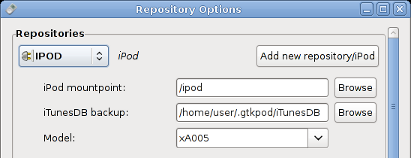 Go to the Edit menu and select Edit Preferences. Set xmms to play MP3's under
the Tools tab.
Go to the Edit menu and select Edit Preferences. Set xmms to play MP3's under
the Tools tab.
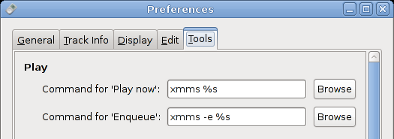 Click on the icon that says Load iPod(s) in the far left-hand corner and then
click on IPOD and expand the menu.
Click on the icon that says Load iPod(s) in the far left-hand corner and then
click on IPOD and expand the menu.
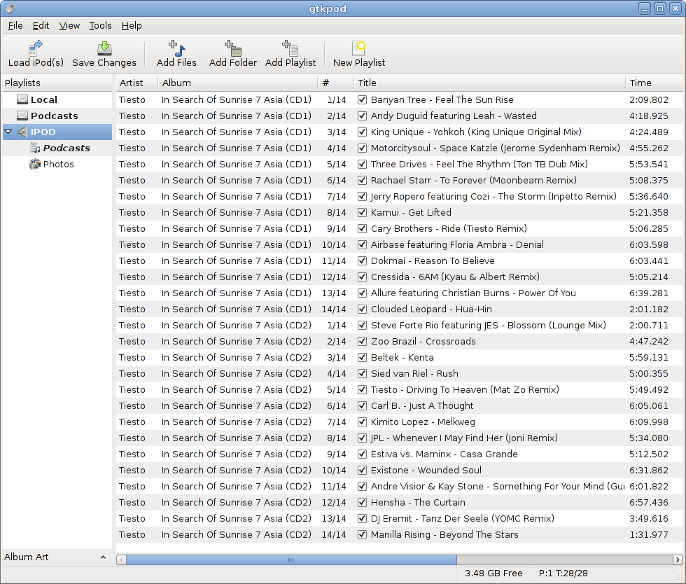 You can right-click on files and either play them or put them in a queue to
play. When finished close gtkpod.
8 - Unmount iPod
Unmount the iPod.
# sudo umount /ipod
Password:
You can right-click on files and either play them or put them in a queue to
play. When finished close gtkpod.
8 - Unmount iPod
Unmount the iPod.
# sudo umount /ipod
Password:
|
