Last modified: Sept. 12, 2012
Contents
1 - Summary
2 - Dependencies
3 - Compiling msmtp
4 - Copy in msmtp related binaries
5 - Msmtp configuration
6 - Example shell script
1 - Summary
This guide will show you how to compile msmtp with TLS/SSL capabilities and
copy the necessary files to a pfSense machine and then use it to send emails.
Msmtp is an SMTP client used to send email. This has been tested in pfSense
2.0.1 i386.
2 - Dependencies
Log into the pfSense website. Navigate to the System menu, then click on
Advanced. Click on the box next to Enable Secure Shell. Click on Save at the
bottom of the page.
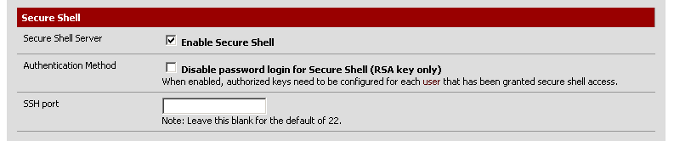 3 - Compiling msmtp
We will need to compile msmtp on another machine running FreeBSD 8.1 i386. Add
the following to .cshrc.
setenv PACKAGESITE ftp://ftp-archive.freebsd.org/pub/FreeBSD-Archive/ports/`uname -m`/\
packages-8.1-release/Latest/
# cd ~
# vi .cshrc
# sudo portsnap fetch extract
Password:
# sudo pkg_add -r ca_root_nss
Password:
# sudo pkg_add -r openssl
Password:
# sudo cp /usr/local/openssl/openssl.cnf.sample /usr/local/openssl/openssl.cnf
Password:
# cd /usr/ports/devel/pkgconf/
# sudo make
Password:
# sudo make install
Password:
# sudo make clean
Password:
# cd /usr/ports/dns/libidn/
# sudo make
Password:
# sudo make install
Password:
# sudo make clean
Password:
# cd /usr/ports/mail/msmtp/
Select only OPENSSL and IDN.
# sudo make config
Password:
# sudo make
Password:
# sudo make install
Password:
# sudo make clean
Password:
# cd ~
# pkg_info -L msmtp-* | grep bin
/usr/local/bin/msmtp
# /usr/local/bin/msmtp --version | grep msmtprc
System configuration file name: /usr/local/etc/msmtprc
User configuration file name: /root/.msmtprc
# sudo pkg_add -r wget
Password:
# pkg_info -L wget-* | grep bin
/usr/local/bin/wget
# cd /usr/local/etc/
# /usr/local/bin/wget --no-check-certificate https://raw.github.com/bagder/curl/\
master/lib/mk-ca-bundle.pl
# sudo chown root:wheel mk-ca-bundle.pl
Password:
# sudo pkg_add -r p5-LWPx-ParanoidAgent
Password:
# perl mk-ca-bundle.pl
# ldd /usr/local/bin/msmtp
/usr/local/bin/msmtp:
libssl.so.7 => /usr/local/lib/libssl.so.7 (0x280a1000)
libidn.so.17 => /usr/local/lib/libidn.so.17 (0x280ef000)
libc.so.7 => /lib/libc.so.7 (0x28120000)
libcrypto.so.7 => /usr/local/lib/libcrypto.so.7 (0x2823a000)
libintl.so.9 => /usr/local/lib/libintl.so.9 (0x2839c000)
libiconv.so.3 => /usr/local/lib/libiconv.so.3 (0x283a5000)
# cd ~
# mkdir msmtp-tls
# cp /usr/local/bin/msmtp msmtp-tls/
# cp /usr/local/etc/ca-bundle.crt msmtp-tls/
# cp /usr/local/lib/libssl.so.7 msmtp-tls/
# cp /usr/local/lib/libidn.so.17 msmtp-tls/
# cp /lib/libc.so.7 msmtp-tls/
# cp /usr/local/lib/libcrypto.so.7 msmtp-tls/
# cp /usr/local/lib/libintl.so.9 msmtp-tls/
# cp /usr/local/lib/libiconv.so.3 msmtp-tls/
# tar -czf msmtp-tls.tar.gz msmtp-tls/
# rm -fr msmtp-tls/
4 - Copy in msmtp related binaries
Upload the msmtp-tls file via sftp not using the admin account and then SSH in
as the admin user and select option 8 to get to the shell.
# cd /home/testuser/
# tar -zxvf msmtp-tls.tar.gz
# cd msmtp-tls/
# chown root:wheel *
# chmod 555 msmtp
# chmod 644 ca-bundle.crt
# chmod 755 libssl.so.7
# chmod 755 libcrypto.so.7
# chmod 755 libintl.so.9
# cp msmtp /usr/local/bin/
# cp ca-bundle.crt /usr/local/etc/
# cp libssl.so.7 /usr/local/lib/
# cp libcrypto.so.7 /usr/local/lib/
# cp libintl.so.9 /usr/local/lib/
# cd ..
# rm -fr msmtp-tls/
# rm -f msmtp-tls.tar.gz
# cd ~
5 - Msmtp configuration
Find where the configuration file should be put.
# /usr/local/bin/msmtp --version | grep msmtprc
System configuration file name: /usr/local/etc/msmtprc
User configuration file name: /root/.msmtprc
You can create your own configuration file. Here is an example that uses a
Gmail account which utilizes TLS.
account default
host smtp.googlemail.com
port 587
from testuser@gmail.com
tls on
tls_starttls on
tls_trust_file /usr/local/etc/ca-bundle.crt
auth on
user testuser@gmail.com
password **********
syslog LOG_MAIL
# touch /usr/local/etc/msmtprc
# chmod 600 /usr/local/etc/msmtprc
# vi /usr/local/etc/msmtprc
6 - Example shell script
Here is an example shell script that sends an email.
#!/bin/sh
hostname=/bin/hostname
host=`$hostname -s`
date=/bin/date
current_day=`$date +%m/%d/%y`
current_time=`$date +%H:%M:%S`
printf=/usr/bin/printf
from="testuser@gmail.com"
recipient="testuser@test.com"
#recipient="testuser1@test.com,testuser2@test.com"
msmtp=/usr/local/bin/msmtp
msmtp_config=/usr/local/etc/msmtprc
body="This is a test."
subject="Test sent from $host [$current_day $current_time]"
$printf "From: $from\nTo: $recipient\nSubject: $subject\n\n$body" | $msmtp --file=$msmtp_config -t
exit 0
3 - Compiling msmtp
We will need to compile msmtp on another machine running FreeBSD 8.1 i386. Add
the following to .cshrc.
setenv PACKAGESITE ftp://ftp-archive.freebsd.org/pub/FreeBSD-Archive/ports/`uname -m`/\
packages-8.1-release/Latest/
# cd ~
# vi .cshrc
# sudo portsnap fetch extract
Password:
# sudo pkg_add -r ca_root_nss
Password:
# sudo pkg_add -r openssl
Password:
# sudo cp /usr/local/openssl/openssl.cnf.sample /usr/local/openssl/openssl.cnf
Password:
# cd /usr/ports/devel/pkgconf/
# sudo make
Password:
# sudo make install
Password:
# sudo make clean
Password:
# cd /usr/ports/dns/libidn/
# sudo make
Password:
# sudo make install
Password:
# sudo make clean
Password:
# cd /usr/ports/mail/msmtp/
Select only OPENSSL and IDN.
# sudo make config
Password:
# sudo make
Password:
# sudo make install
Password:
# sudo make clean
Password:
# cd ~
# pkg_info -L msmtp-* | grep bin
/usr/local/bin/msmtp
# /usr/local/bin/msmtp --version | grep msmtprc
System configuration file name: /usr/local/etc/msmtprc
User configuration file name: /root/.msmtprc
# sudo pkg_add -r wget
Password:
# pkg_info -L wget-* | grep bin
/usr/local/bin/wget
# cd /usr/local/etc/
# /usr/local/bin/wget --no-check-certificate https://raw.github.com/bagder/curl/\
master/lib/mk-ca-bundle.pl
# sudo chown root:wheel mk-ca-bundle.pl
Password:
# sudo pkg_add -r p5-LWPx-ParanoidAgent
Password:
# perl mk-ca-bundle.pl
# ldd /usr/local/bin/msmtp
/usr/local/bin/msmtp:
libssl.so.7 => /usr/local/lib/libssl.so.7 (0x280a1000)
libidn.so.17 => /usr/local/lib/libidn.so.17 (0x280ef000)
libc.so.7 => /lib/libc.so.7 (0x28120000)
libcrypto.so.7 => /usr/local/lib/libcrypto.so.7 (0x2823a000)
libintl.so.9 => /usr/local/lib/libintl.so.9 (0x2839c000)
libiconv.so.3 => /usr/local/lib/libiconv.so.3 (0x283a5000)
# cd ~
# mkdir msmtp-tls
# cp /usr/local/bin/msmtp msmtp-tls/
# cp /usr/local/etc/ca-bundle.crt msmtp-tls/
# cp /usr/local/lib/libssl.so.7 msmtp-tls/
# cp /usr/local/lib/libidn.so.17 msmtp-tls/
# cp /lib/libc.so.7 msmtp-tls/
# cp /usr/local/lib/libcrypto.so.7 msmtp-tls/
# cp /usr/local/lib/libintl.so.9 msmtp-tls/
# cp /usr/local/lib/libiconv.so.3 msmtp-tls/
# tar -czf msmtp-tls.tar.gz msmtp-tls/
# rm -fr msmtp-tls/
4 - Copy in msmtp related binaries
Upload the msmtp-tls file via sftp not using the admin account and then SSH in
as the admin user and select option 8 to get to the shell.
# cd /home/testuser/
# tar -zxvf msmtp-tls.tar.gz
# cd msmtp-tls/
# chown root:wheel *
# chmod 555 msmtp
# chmod 644 ca-bundle.crt
# chmod 755 libssl.so.7
# chmod 755 libcrypto.so.7
# chmod 755 libintl.so.9
# cp msmtp /usr/local/bin/
# cp ca-bundle.crt /usr/local/etc/
# cp libssl.so.7 /usr/local/lib/
# cp libcrypto.so.7 /usr/local/lib/
# cp libintl.so.9 /usr/local/lib/
# cd ..
# rm -fr msmtp-tls/
# rm -f msmtp-tls.tar.gz
# cd ~
5 - Msmtp configuration
Find where the configuration file should be put.
# /usr/local/bin/msmtp --version | grep msmtprc
System configuration file name: /usr/local/etc/msmtprc
User configuration file name: /root/.msmtprc
You can create your own configuration file. Here is an example that uses a
Gmail account which utilizes TLS.
account default
host smtp.googlemail.com
port 587
from testuser@gmail.com
tls on
tls_starttls on
tls_trust_file /usr/local/etc/ca-bundle.crt
auth on
user testuser@gmail.com
password **********
syslog LOG_MAIL
# touch /usr/local/etc/msmtprc
# chmod 600 /usr/local/etc/msmtprc
# vi /usr/local/etc/msmtprc
6 - Example shell script
Here is an example shell script that sends an email.
#!/bin/sh
hostname=/bin/hostname
host=`$hostname -s`
date=/bin/date
current_day=`$date +%m/%d/%y`
current_time=`$date +%H:%M:%S`
printf=/usr/bin/printf
from="testuser@gmail.com"
recipient="testuser@test.com"
#recipient="testuser1@test.com,testuser2@test.com"
msmtp=/usr/local/bin/msmtp
msmtp_config=/usr/local/etc/msmtprc
body="This is a test."
subject="Test sent from $host [$current_day $current_time]"
$printf "From: $from\nTo: $recipient\nSubject: $subject\n\n$body" | $msmtp --file=$msmtp_config -t
exit 0
|
