Last modified: Jun. 26, 2009
Contents
1 - Summary
2 - Download binary firmware files
3 - Load binary firmware files
1 - Summary
This guide will show how to use the Broadcom NetXtreme II NIC in Clonezilla.
Live. Clonezilla Live is useful for a single computer backup and recovery. This
has been tested using using a Broadcom NetXtreme II BCM5708 NIC and Clonezilla
Live 1.2.2-14.
2 - Download binary firmware files
The binary firmware files needed to use the Broadcom NetXtreme II BCM5708 NIC
in Clonezilla Live need to be downloaded seperately. These files can't be
included in Clonezilla Live since they aren't free. The files can be downloaded
at http://ftp.debian.org/debian/pool/non-free/f/firmware-nonfree/. Copy the .fw
files to a floppy disk or USB flash drive.
# cd ~
# wget http://ftp.debian.org/debian/pool/non-free/f/firmware-nonfree/firmware-bnx2_*_all.deb
# ar -xv firmware-bnx2_*_all.deb
# tar -zxvf data.tar.gz
# sudo /sbin/mount /dev/fd0 /mnt
Password:
# sudo cp lib/firmware/bnx2-*.fw /mnt
Password:
# sudo /sbin/umount /mnt
Password:
3 - Load binary firmware files
Boot from the Clonezilla Live CD found at http://www.clonezilla.org/ to go about
saving or restoring a disk or partition. Here is the first screen with the main
options. Select Clonezilla live (safe graphic settings, vga=normal).
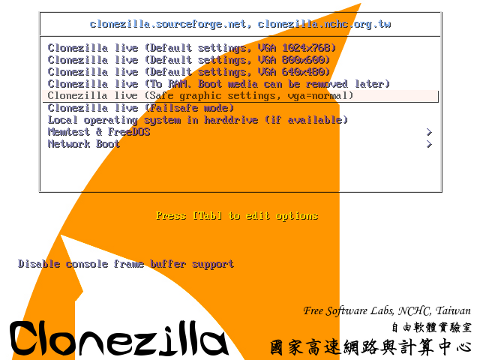 You will be prompted to change your keymap for your keyboard. Select
Enter_shell.
You will be prompted to change your keymap for your keyboard. Select
Enter_shell.
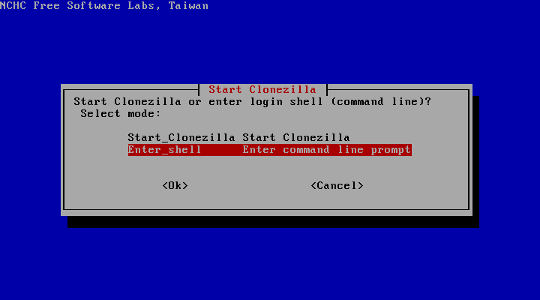 Copy the binary firmware files from the floppy disk or USB flash drive and load
load them. Finally, type in logout a few times and Clonezilla will restart.
Copy the binary firmware files from the floppy disk or USB flash drive and load
load them. Finally, type in logout a few times and Clonezilla will restart.
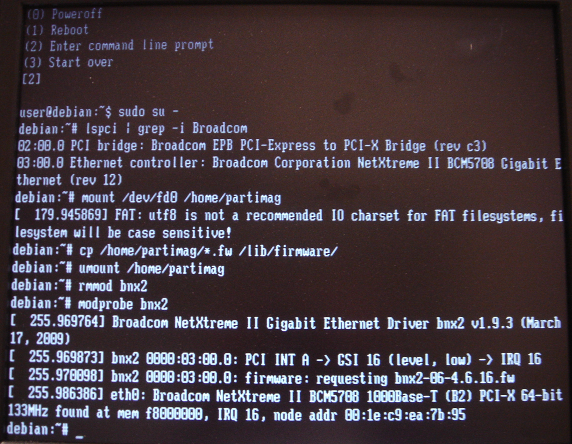 Use Clonezilla like normal. Remember to remove the floppy disk or USB flash
drive that was used to load the binary firmware files.
Use Clonezilla like normal. Remember to remove the floppy disk or USB flash
drive that was used to load the binary firmware files.
|
