Last modified: Apr. 5, 2013
Contents
1 - Summary
2 - Dependencies
3 - Commands
1 - Summary
This guide will show how to create partitions greater than 2 TB. In order to
create a partition greater than 2 TB, the device must must be initialized using
the GPT partitioning scheme. This guide will just show how to create a
partition for data and not one for the operating system to be booted from. This
has been tested in Windows 2008 R2 on the 64-bit x64 architecture.
2 - Dependencies
You will need to make sure that the device doesn't have any existing partitions
on it before proceeding.
3 - Commands
Open a command prompt and type the following.
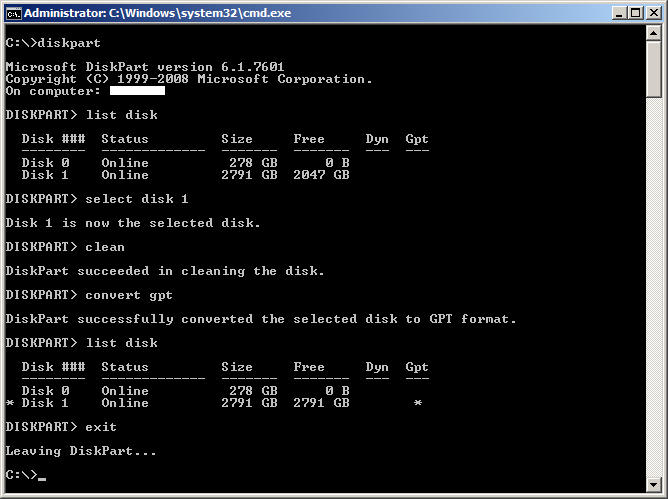 After running these commands you will be able to go into Disk Management and
create a new partition of 2 TB or greater.
After running these commands you will be able to go into Disk Management and
create a new partition of 2 TB or greater.
|
